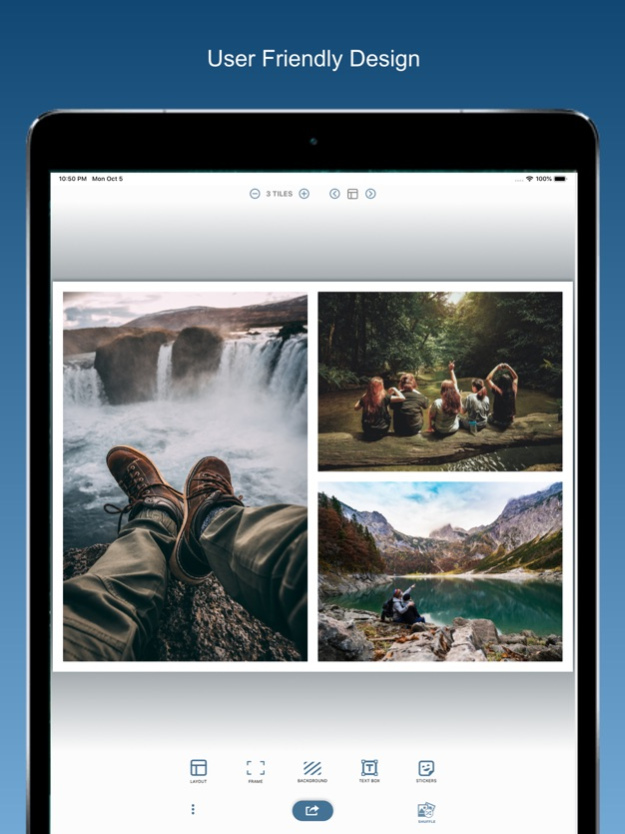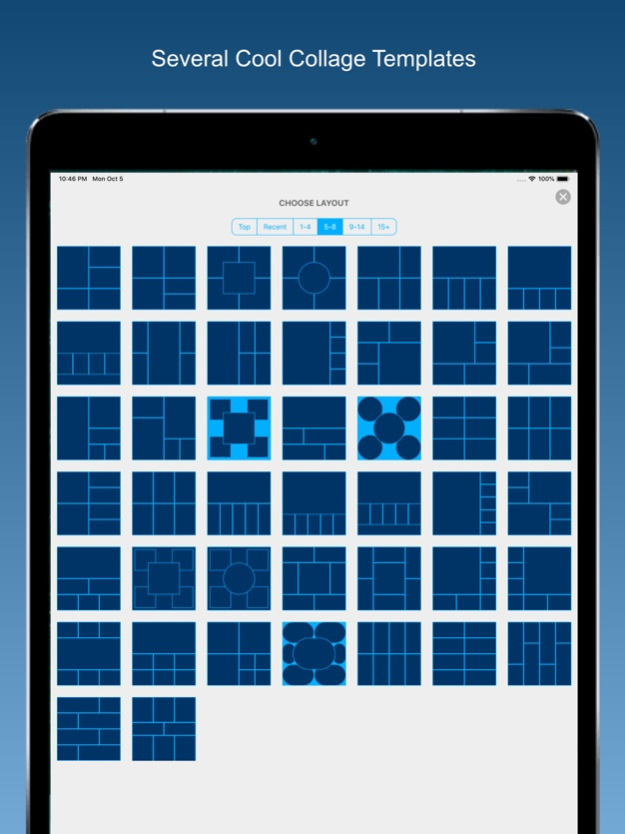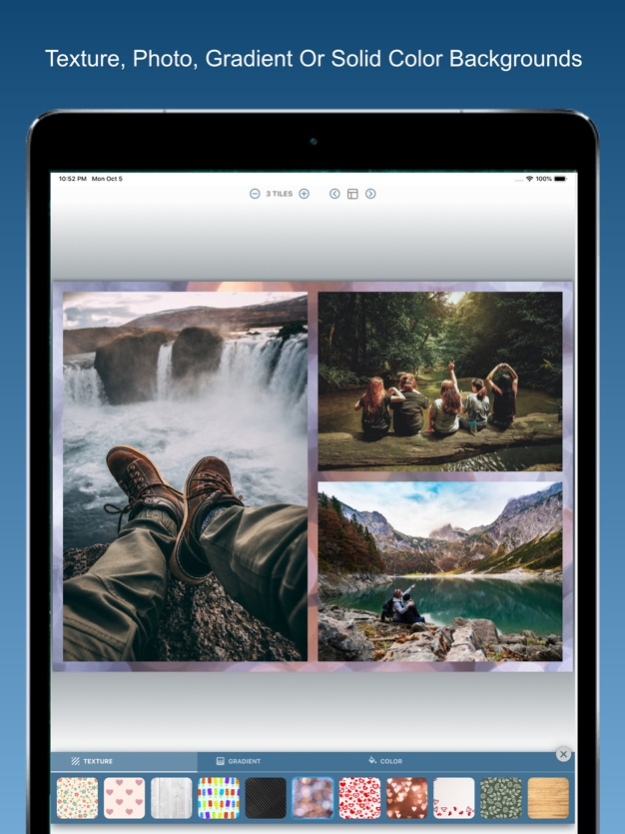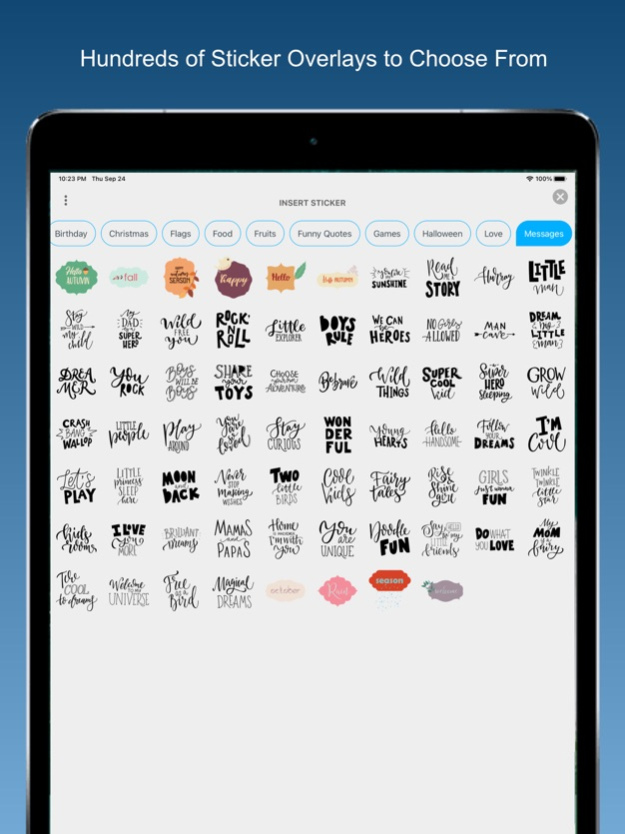Jan Collage Maker 1.3
Continue to app
Free Version
Publisher Description
Best photo collage maker with unlimited collage layouts, photo filters & video snapshot collage
Jan Collage Maker - Photo Collage & Photo Editor app is a powerful photo collage maker and video collage maker from snapshots that will relieve the perfect moments of your life in a single picture. You can combine multiple photos and video snapshots into a beautiful photo collage with hundreds of free collage layouts. You can also edit pictures and make photo collage with filters, texts, stickers, doodles & more!
Unleash your creativity and bring your photos to live with the best photo collage maker app to create stunning collages from your photos and videos. With advanced photo editing tools, you can make perfect photo collages, video collages from snapshots, MEMES, and more in just a few clicks!
Create Shape Collage with Jan Photo Collage Maker app. Make shape and blend collages of family photos by blending photos together automatically. This shape photo collage maker provides unique features to make artistic shape collages from your photos or videos with lots of creative art shape collages for you.
Features of Jan Collage Maker - Photo & Video Collage Maker
- Unlimited photo collage layouts to choose from
- Add your photos to create the perfect photo collage
- Add photos from your gallery or directly from the web
- Add text, stickers & more on your photos
- Customizable design, fonts, sizes, layouts & more
- Adjust Grid Customize Collage Layouts with Size, Space and Corner
- Suitable for all social media like Instagram, Facebook, Whatsapp, Twitter & More!
- Add video snapshots to showcase favorite moments of a video in your video collage maker
- Customize collage background with textures, gradients or color
- Shuffle photo collage tiles in a click to create new photo collage instantly
- Create photo collages from photo or videos
- Multiple layouts, sizes & orientations for your photo collage
- Add text to photos to make MEME quickly
- Combine photos with amazing layouts into beautiful collages
- Edit your picture with the photo editing tool & make your pictures beautiful
- Save photos in high resolution or directly share them to any social media
Jan Collage Maker is the best photo collage maker app that helps you to make funny photo grid & collage effects form your photos. Jan Collage Maker helps you create perfect picture collages and beautiful Insta Collages for your posts. The Jan Photo collage maker app creates amazing colleges for special days. Make your picture collage and memes super fun with picture stickers and text on them. Explore multiple layouts and photogrid, to make a beautiful collage photo frame. Jan Photo collage editor is an awesome picture editor and collage making app for your selfies, pictures and videos.
Download Jan Collage Maker - Photo Collage Maker
Liked Jan Collage Maker- Photo & Video Collage Maker? Rate us & leave a review to let us know.
If you have any queries, issues, suggestions, or feedback feel free to drop us a message at admin@classi4u.com and we would get back to you as soon as possible.
Thank you for using Jan Collage Maker.
Oct 25, 2020
Version 1.3
- Photo filter effects
- Tile editing
- Better video snapshot taking
- More friendly menu popups
- Zoomable collage preview
- More layouts
About Jan Collage Maker
Jan Collage Maker is a free app for iOS published in the Screen Capture list of apps, part of Graphic Apps.
The company that develops Jan Collage Maker is Shaibujan Kamalamma. The latest version released by its developer is 1.3.
To install Jan Collage Maker on your iOS device, just click the green Continue To App button above to start the installation process. The app is listed on our website since 2020-10-25 and was downloaded 2 times. We have already checked if the download link is safe, however for your own protection we recommend that you scan the downloaded app with your antivirus. Your antivirus may detect the Jan Collage Maker as malware if the download link is broken.
How to install Jan Collage Maker on your iOS device:
- Click on the Continue To App button on our website. This will redirect you to the App Store.
- Once the Jan Collage Maker is shown in the iTunes listing of your iOS device, you can start its download and installation. Tap on the GET button to the right of the app to start downloading it.
- If you are not logged-in the iOS appstore app, you'll be prompted for your your Apple ID and/or password.
- After Jan Collage Maker is downloaded, you'll see an INSTALL button to the right. Tap on it to start the actual installation of the iOS app.
- Once installation is finished you can tap on the OPEN button to start it. Its icon will also be added to your device home screen.